La Fonera Serial Port
Friday May 18th 2007 Update: As of late i havent bothered to update the firmware because it was stable. However, i read a post on the forums and it said that the new latest firmware increase signal quality.My personal Signal Quality results Updated:I was running Firmware 4-25-07 45-48%Currently running Firmware 5-16-07 70-73%That is a tremendous increase in Signal quality and strength! Best update I’ve done in a while thanks BSApril 09, 2007 Update: La Fonera Firmware Version: 0.7.1 r3 is out.
A friend that ordered a La Fonera came over with his and it came stock with firmware 0.7.1.3 or 0.7.1 r3 however you want to look at it. Lucky for me that i got SSH working on it. Below is a screen shot. The Kolofonium hack still works on this firmware.Improvements: for 0.7.1.3 areWeb Interface New input chars accepted: added new chars as valid for some specific PPPoE usernames.Time system Improved network time server selection.Bugs:Bandwidth sharing Upload limitation error fixed.Web Interface Fixed Asian languages. Korean, Traditional Chinese and Japanese should work fine now.Web Interface Fixed port forwarding page. It will not fail anymore when trying to delete rules if the set is empty. BbbbbbbApril 07, 2007 Update: I recently received another La Fonera and this time i used the Kolofonium Hack.
I have made a quick tutorial that probably will help some people and as i experiment more i will update it.Hey guys, for those who have been here before let me start by saying thanks for coming back. As for new people it’s come to my attention that a lot of people have similar setups and/or questions. So when i get back i will be redoing a lot of the info here to make it more of a FAQ with Setups and pictures.For example many people are wondering why i have 2 tutorials. One that describes client and the other client bridge mode.
Let me start with saying that client bridge mode did not work with DD-WRT firmware prior to 03/23/07 but client mode did. Thus, that is why i wrote two separate tutorials.FAQ1.1Client bridge: The Fonera connects wirelessly to another AP. Foneras Ethernet port is used to connect a PC, X-Box, laptop or another networking device.
The Fonera wont act like a router at all in this mode, but as a bridge. All routing and ie DHCP offers are handled by the main AP/router. So PCs connected to the main router and PC connected to the Fonera will be in what is called same subnet (same IP addressing scheme) and therefore nothing is in their way of communicating. Filesharing will work as normal. Just tried the client mode guide. I used 192.168.2.1 for main router, and 192.168.3.1 for fonera, and no wireless security, but other than that it was to the letter.I got to step 8, hit site survey, saw my main dd-wrt network, hit join, saw the main router’s mac in the fonera’s wireless access point list, but that’s as interesting as it gets.No internet, no response from ping 192.168.2.1. Any ideas?FWIW, I connect to the fonera via cable, DHCP gives me 192.168.3.101 / 255.255.255.0, gateway, dhcp and dns are 192.168.3.1.
I tried adding manual DNS addresses to the fonera but it doesn’t change anything. Christopher ill see if i cant replicate what your doing from my setup to give you a better idea of whats going on. But in the mean time i want you to login to your router and check the log status. The reason i ask is i want you to check the connection status. For my Dlink router i can go to the logs and i can see that it say Mar/14/2007 12:07:07 DHCP lease IP 192.168.0.100 to Bridge00-00-30-a0-f0-10,Bridge is the name of the La Fonera and basically my Dlink router has given it a IP lease. Check your log and see if your router is in fact getting an ip via dhcp.Also what firmware did you install?.
Hi,I have a router with the ip 192.168.0.1 and a fon set up as an ap connected to it with the ip 192.168.0.113. I want to make my 2nd la fonera a client bridge that receives its signal from the fon ap. In step 7 it says the local ip needs to be set as the router subnet. Is that the the fons ip (192.168.0.113) or is that the routers ip (192.168.0.1).
Later it says the gateway and the local dns need to be set as “the ip of the router your wanting to connect to” Would that be the AP Fons ip or the router’s ip?Thanx. Yah the first router isn’t wireless, i use the first la fonera as an AP and i want the second la fonera in client bridge mode to connect to that. The thing that i dont get is that if the ip of the ap fonera is 192.168.0.113 and i set the ip of the second la fonera as a client bridge to 192.168.0.113 when i type in 192.168.0.113 into my internt browser which gui for setting will i get, the la fonera ap or the client bridge la fonera? How would i then acess the other one?In my situation the first fon isnt a router its an ap and isnt giving out ip adresses the router that the ap is connected to through an rj45 cable is, therefore wouldnt i put my routers ip for the gateway and local dns or is it just the ap’s ip and when the client bridge connects to the ap it knows to get the ip from the router?Thanx. The idea behind the Client Bridge is so that the original router is like the controller of the network. It’s going to give the DHCP IP addresses to the whole network.
Thats the whole point of a bridge. So that you have 1 main AP unit that is managing the network and the other routers/hubs are just controllers working for the main unit.So in your second paragraph you basically explained what is going on.If you want added security you could set the La Fonera unit to a different subnet and then you would add security to the network. Hope that makes sense. When i get back home ill see if i cant draw something up that would help explain. A picture is worth a thousand words. Thats a pretty easy layout that you are needing Sergio.
First you have to make sure that your modem will accept the La Fonera. I recently downgraded to the original La Fonera firmware just to notice that it would not work with my ISP. My ISP requires Mac Cloning of the router and the La Fonera firmware can not do this. However, the DD-WRT firmware can. The Setup that you are wanting is this:The first La Fonera needs to be in AP mode with DHCPThe other 2 La Fonera should both be in Client Bridge Mode. On my Ap under wan connection type connection type is set to Disabled.
B/c it is connected to a router which is providing dhcp. Computers connected to this wireless ap have no problem getting ip automaticly. Now on my client bridge fonera WAN connection type is set as Automatic configuration-DHCP. Computers connected to the client bridge need to automaticly configure ip. Are these the correct seetings so far.
Some people said that on the client bridge the settings should be wan connection type should be set to disabled instead. Would that fix my problem? People also said internet should be set at disabled what are they talking about there?
Hey love your website helped me alot. Ive bricked one of my foneras and kind of need help building a serial cable i have a max 3 and dallas ds76 but the dallas is supposed to be easier to build with. Could you make a tut how to make a serial because no websites really have detail on how to do it. I dont really even understand the diagram on the wiki of how to make it withe the dallas d726. If you made a newbie frriendly tut or just drew a diagram where you show which wire goes where into the dallas and then where into the db9 connector newbs like me could build it! I seem to be having a similar problem to Greg. I have a linksys wireless router running dd-wrt that can assign ips fine to other computers.
I have followed your tutorial for setting up the Fonera in Client Bridge Mode and can ping the Fonera when I am connected to it with the cable. However, I am not able to ping the Linksys router though it is showing up as an AP with the MAC address in the table.
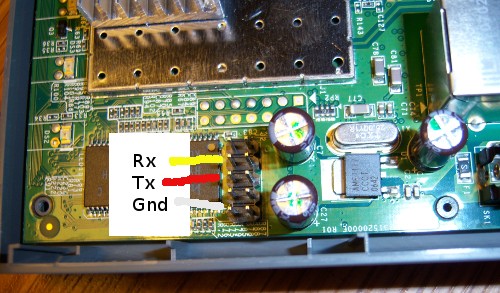
Also, when I look at WVIZ it just shows my Fonera as scanning all the different channels. Same thing when I log into the Fonera over the cable. It gives no WAN and scans through all the channels, even though I selected the proper channel and ssid as per your instructions. Junot: I would be more then happy to help you with that serial cable but it would be really hard to virtually make a tutorial with the supplies. If you have some spare parts and wouldnt mind sending them my way ill get right on it. Otherwise ill take some time out tomorrow and see if i cant find other solutions to making the cable.Manik: First thing is first.
The IP addresses are:Xbox is 192.168.1.112La Fonera 192.168.1.2But what about your main router / AP?If the main router is anything like 192.168.1.1-192.168.1.254 then you should be able to just enter in 192.168.1.112 into Flashfxp and connect fine.If the IP address or the Main router is say 192.168.0.113 the you need to change the subnet so that it matches the others.Nick: It sounds as though the SSID you are tring to connect to is inaccurate. It has to be exactly the same even capital letters. Also the reason you may not be able to ping is because of the firewall setting of the la fonera recheck to see if its enabled. Thanks for the info. I now have a working router. I did have fonera firmware r3. First time I tried it, I think I managed to abort one of the “fis create” commands by pressing enter (fiddling fingers) and after going through it all, it wouldn’t boot but it would allow telnet access on 192.168.1.254:9000 for a few seconds.

Problem was that it was saying “Executing boot script in X.xxx seconds – enter ^C to abort”. Pressing ctrl-C in windows telnet was just causing a little heart to appear and no more.I then tried the telnet client that comes with puTTY and that connected ok and the router accepted ctrl-C. I then went through the installation procedure again and it took it.I’ve now to find a use for it 🙂. As a matter of fact i am working on something. I plan to write a complete tutorial when i get everything all set with the aircrack-ng. It will be complete with pics etc and notes documenting what everything is doing. I was hoping to have more time this weekend to work on it but i was helping someone move.
So next weekend ill have more time to start.As far as firmware versions go. I would go with the one right before Junes release. It was the last release in May. While the speed transfer didn’t increase for me the overall signal quality did, so less dropouts would occur if any.
I am interested in having my DDWRT Fonera as a Universal Repeater, which will repeat the strongest signal. I have seen 3 methods to do this1) Use Client Mode in DDWRT (but does this repeat the strongest signal and which DDWRT release does this?)2) Use Ponte 2 script (does this work with DDWRT or does it have to be original FOn firmware)3) Use AutoAP (does this work with the Fonera running DDWRT, from what I read it is for Broadcom devices only, or am I reading it all wrong??)What is the best and easiest way to achieve a universal repeater which will repeat the strongest signal?. Hi I tried using your Kolofonium tutorial to enable my fon 0.7.1 r2. I managed to change the DNS Server in the fon setting to 88.198.165.155 and it is reflected in the status as well.However, I just couldn’t get a connection with Putty. When I submit both step1.html and step2.html I will get a message “Error in Mode: Invalid value” in the Fon Advanced Page.
Putty will give “Network Error. Connection refused.”. I tried to connect the fon directly to my laptop and change the settings to 169.254.255.1 but still get the same results.Would appreciate greatly if someone could help. Hi, thanks for posting this tutorial. I have been trying for days to get my La Fonera set up with DD-WRT on Client Bridge Mode to connect an Xbox 360 to a D-Link DI-624.
I have followed your tutorial word for word, as well as a couple of others on the net, but I just can’t get it to work.I flashed the La Fonera with DD-WRT and that seems to be working fine. I can connect that directly to my modem and access the internet by connecting to it wirelessly.However, I can’t get the bridge mode to work.
I can see the D-Link (Access Point) under Wireless Nodes under the Status Tab. The site survey never worked for me, but it just showed up after entering in all the proper information. I can also see that the La Fonera is connected to the D-Link in the Wireless Status Tab on the D-Link firmware.But I just can’t get a dynamic IP address on a laptop or the Xbox 360 connected to the La Fonera via an ethernet cable, and cannot connect to the internet through the La Fonera (even if the IP address is statically set.)I’m pulling my hair out. It seems that I’m following all the directions.
What am I doing wrong? Any help you can provide would be greatThank you in advance!. Check the latest free url=games like roulette and slots!check out the all new free url=casino/url games at the all new, the most trusted url=casinos/url on the web!
Enjoy our url=casino software download/url and win money.you can also check other url=casinos bonus/url.
I will use the Serial Port to connect La Fonera, there are also other methods to flash Openwrt on La Fonera but my Router was bricked somehow I just had this solution (RedBoot) left.This method is completely soldering less; I used some old CD-Rom audio cables to connect the serial Pins on La Fonera. The serial signals are 3.3v so you need a level shifter. I already wrote about serial connectionsConfigure you Serial settings: 9600-8-N (no flow control).Important note ripped from:As pointed out by DarkBlade (I also experienced this, but thought I just built my serial cable to crappy(ly)): It seems that the Fonera sometimes (or always?) doens’t want to boot when connected to serial. I narrowd it down to the connected TX at the Fonera side.
La Fonera Serial Port Number

If you don’t see anything and the little sucker apparently isn’t booting at all, disconnect the TX from the Fonera and boot with RX connected only. Once you see the first line of output running over your screen, quickly connect TX line, too.
Other people just tried booting and connecting the serial cable only 5sec later, though i suppose you will need some practice, as the point where you need to activate the RedBoot bootloader will come after only a few lines of serial output. Just play a little and be quick:)I just connected the power cable to La Fonera and 1-2s later I connected the TX and RX lines (GND was already connected). This worked like a charm.Ok, let’s flash on La Fonera:STEP 1, Prepare. RedBoot fconfig bootpmyipmask 255.255.0.0bootpmyipmask: Setting to 255.255.0.0Update RedBoot non-volatile configuration - continue (y/n)?
Erase from 0xa87e0000-0xa87f0000. Program from 0x80ff0000-0x81000000 at 0xa87e0000:.RedBoot fconfig bootpmyip 192.168.1.2bootpmyip: Setting to 192.168.1.2Update RedBoot non-volatile configuration - continue (y/n)? Erase from 0xa87e0000-0xa87f0000. Program from 0x80ff0000-0x81000000 at 0xa87e0000:.RedBoot fconfig bootpserverip: Setting to 192.168.1.10Update RedBoot non-volatile configuration - continue (y/n)? Erase from 0xa87e0000-0xa87f0000. Program from 0x80ff0000-0x81000000 at 0xa87e0000:.RedBoot fconfig bootscripttimeout 10bootscripttimeout: Setting to 10Update RedBoot non-volatile configuration - continue (y/n)?
Erase from 0xa87e0000-0xa87f0000. Program from 0x80ff0000-0x81000000 at 0xa87e0000:RedBoot fconfig netdebug truenetdebug: Setting to trueUpdate RedBoot non-volatile configuration - continue (y/n)?
Erase from 0xa87e0000-0xa87f0000. Program from 0x80ff0000-0x81000000 at 0xa87e0000:.RedBoot resetThe reset is needed to accept your settings!WARNING: the option “fconfig netdebug true” will enable RedBoot LAN access BUT your network performance will be arround 2500 b/s! So do NOT use it when you have a serial connection! You can enable this option when Openwrt runs on this beast so you don’t need to attach the serial cables anymore.STEP 2, init flash image system.
RedBoot fis listName FLASH addr Mem addr Length Entry pointRedBoot 0xA8000000 0xA8000000 0x00030000 0x00000000rootfs 0xA8030000 0xA8030000 0x00700000 0x00000000vmlinux.bin.l7 0xA8730000 0x80041000 0x000B0000 0x80041000FIS directory 0xA87E0000 0xA87E0000 0x0000F000 0x00000000RedBoot config 0xA87EF000 0xA87EF000 0x00001000 0x00000000RedBoot fis initAbout to initialize format FLASH image system - continue (y/n)? Y. Initialize FLASH Image System. Erase from 0xa87e0000-0xa87f0000.
Program from 0x80ff0000-0x81000000 at 0xa87e0000:.RedBoot fis listName FLASH addr Mem addr Length Entry pointRedBoot 0xA8000000 0xA8000000 0x00030000 0x00000000FIS directory 0xA87E0000 0xA87E0000 0x0000F000 0x00000000RedBoot config 0xA87EF000 0xA87EF000 0x00001000 0x00000000Now La Fonera is clean, the Kernel and the Root-Filesystem are deleted.STEP 3, load image vmlinux into ramdisk:Now we need to transfer the Kernel to La Fonera. You could use different protocols like TFTP, HTTP, Xmodem and Ymodem, but I use TFTP. I use tftpd32 from Ph.
Place tftpd32.exe and your files (kernel: openwrt-atheros-2.6-vmlinux.lzma, rootfs: openwrt-atheros-2.6-root.squashfs) in a directory and start tftpd32.exe.br-lan: port 1(eth0) entering learning statebr-lan: topology change detected, propagatingbr-lan: port 1(eth0) entering forwarding statePPP generic driver version 2.4.2jffs2scaneraseblock: End of filesystem marker found at 0x0jffs2buildfilesystem: unlocking the mtd device. Done.jffs2buildfilesystem: erasing all blocks after the end marker. Done.minifo: using base directory: /minifo: using storage directory: /jffsNow Openwrt should be running on your fonera.Some handy Red Boot information:Documentation:Command overview. Ipaddress - Set IP addressesload - Download programs or data to the RedBoot platformfis init - Initialize Flash Image System (FIS)fis create - Create flash imagefis free - Free flash imagefis load - Load flash imagedisks - List available disk partitions.ping - Verify network connectivity (ping -h 192.168.1.10 -v -n 4)baudrate - Set the baud rate for the system serial consolereset - Reset the device. This will be equivalent to a power-on reset condition.version - Display RedBoot version informationgo - Execute a programexec - Execute a Linux kernelThanks to those HowTo’s. And some moreEDIT, 30.11.07:I had several strange errors on my Fonera router, examples:While the wifi command was working, I received an error:SQUASHFS error: lzma returned unexpected result 0×1SQUASHFS error: Unable to read page, block 1740c3, size 591bI also noticed random freeze and / or kernel oops, especially when I tried to get the wireless working (the wifi command).I bought my Fonera router 2nd hand and there was a replacement AC/DC adapter included and THIS was the bastard! La Fonera needed more current but my cheap AC/DC adapter provided only 500mA where on the Fonera a sticker told me, that he need 2A!
Premier Primer Premier Keygen Crack Avast premier keygen. Cummins Insite Password Keygen Idm. Cummins Insite. 
I tried it with a 1A adapter and so far I didn’t recognize any errors!I also used my voltmeter on the JTAG pins GND and VCC. While the wifi command worked, the voltage dropped from 3.28V to 3.17V with the old adapter. With the new adapter the voltage drops to 3.24V so I guess I try to get another AC/DC adapter.
La Fonera
Warning: requireonce(/home/httpd/vhosts/pixelinvaders.ch/httpdocs/neophob.com/wp-content/themes/fanwood/sidebar-after-content.php): failed to open stream: Permission denied in /home/httpd/vhosts/pixelinvaders.ch/httpdocs/neophob.com/wp-includes/template.php on line 501Fatal error: requireonce: Failed opening required '/home/httpd/vhosts/pixelinvaders.ch/httpdocs/neophob.com/wp-content/themes/fanwood/sidebar-after-content.php' (includepath='.:/usr/share/pear:/usr/share/php') in /home/httpd/vhosts/pixelinvaders.ch/httpdocs/neophob.com/wp-includes/template.php on line 501.